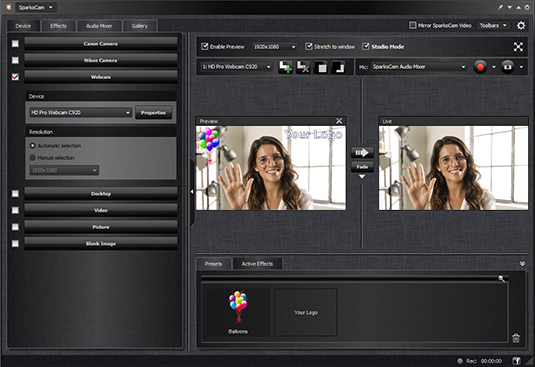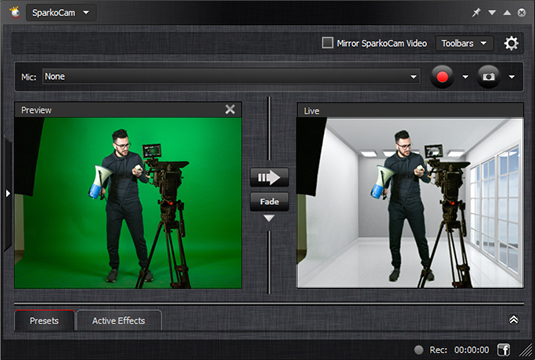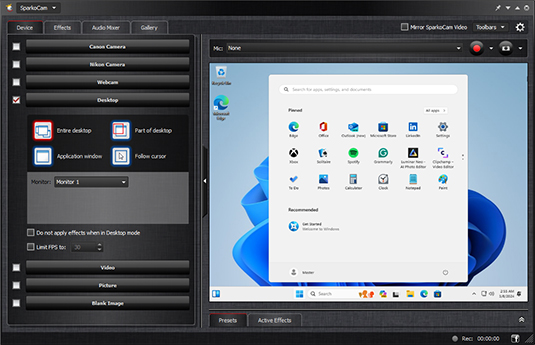Welcome to SparkoCam Webcam Software
SparkoCam is a virtual webcam and video effects software for broadcasting and applying live webcam effects to your video chats and recordings.
- Use Canon / Nikon DSLR camera as a regular webcam
- Replace your background with a custom image or video using Chroma Key feature
- Share your desktop as a webcam source for your live streams
- Enhance webcam video by adding cool webcam effects and graphics to your live video chats and video recordings
- Use Virtual Background feature to blur your background
- Show multiple video sources at the same time using Picture-in-Picture layers
- Create webcam effects presets and smoothly switch between them
- Split your single webcam and use it simultaneously in several applications
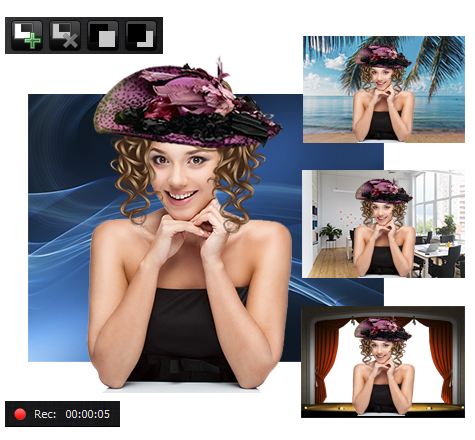
Connect to your preferred platform

Webcam Video Recording
Record perfect-quality videos from your Webcam, Desktop screen, Canon or Nikon camera
- Create video tutorials, presentations or reviews
- Switch between different webcams or desktop screens during a recording session
- Record several webcams at the same time using picture-in-picture function
- Abitlity to record several microphones at the same time
- Quick access to a recording function using a keyboard shortcut

Virtual Webcam for Live Streaming
Connect SparkoCam to Google Meet, Microsoft Teams, Zoom or any other video chats application and enhance the appearance of your webcam feed in real-time
- transform your live stream - zoom, crop or rotate
- instantly switch between different webcams or video sources
- add text and image overlays - show text, logo or images on the webcam video
- full integration with popular live streaming platforms and video conferencing applications
Webcam Green Screening
Use SparkoCam to automatically perform chroma keying during video conferences, web chats and virtual meetings
- SparkoCam automatically replaces green background with selected background image in real time
- incorporate presentations into your live streams by displaying your desktop as a background
- dynamicaly switch between different backgrounds to match your current topic during live video
- adjust parameters and accuracy of background removal process using built-in controls

Use DSLR Camera as a Webcam
Easily transform Canon / Nikon DSLR camera into a webcam using just USB cable and SparkoCam software - no capture card required! Enhance the quality of your video calls, webinars or live streams by utilizing DSLR camera benefits
- improved image quality - DSLR cameras have larger sensors compared to standard webcams
- depths of field effect - keep you in focus by blurring the background
- better low-light performance - get more clear image with less noise
- extensive control over camera settings such as aperture, shutter speed, ISO, and white balance
Desktop Streaming
Show your desktop screen and broadcast what is going on at the desktop through the webcam
- share your screen during virtual meetings
- demonstrate your slides or other presentation materials in real-time
- run virtual classes or tutorials
- deliver remote lectures, webinars or training sessions
- use desktop streaming to broadcast your gameplay to online platforms like YouTube or Twitch

Virtual Background
Blur or replace webcam background with an image or video using new AI technology. Hide your messy room and create a professional looking environment!
- replace webcam background in 1-click even without a green screen
- blur your background to create a DSLR style effect and get the focus you need
- control the amount of blur using the adjustable slider
- prepare custom backgrounds and switch between your virtual rooms at any time
Other SparkoCam features

Custom Presets
Set up your video presets with different webcams and effects and quickly activate needed configuration
|

Color Correction
Adjust your webcam brightness, contrast or white balance using SparkoCam color correction tools
|

Picture-in-picture
Add additional layers of video on top of your main screen. Stream your webcam on top of desktop or another video
|

Virtual Webcam
Share your video clips with friends through various chat applications even without a real webcam
|

Anaglyph 3D effect
Using SparkoCam you can watch through anaglyph glasses and enjoy stereoscopic 3D effect
|

Fun objects and animations
Add image objects and animations and create custom objects by importing images from hard disk
|

Face accessories
Add more fun to your video chats by adding visual effects to your webcam video
|

Foreground Image
Show overlay frame, your own logo or custom watermark on top of your webcam video.
|

Split webcam video
Use the same webcam simultaneously in multiple video chat and video recording applications using SparkoCam
|
SparkoCam is an easy to use webcam and video effects software for broadcasting and applying live webcam effects to video chats and recordings.
SparkoCam allows you to stream from various sources: you can use a regular USB web camera or Canon DSLR or Nikon DSLR camera, stream your desktop as webcam or import videos and photos from your computer and broadcast them like webcam feeds.
After selecting a video source, it is possible to add amazing real-time effects and graphics to the video. You can add face accessories to your face like eyeglasses, hats, hair or masks and these accessories will be automatically placed in appropriate places on the video using SparkoCam's face tracking capability.
With SparkoCam it is easy to add to the video fun animated objects or even create your own custom objects by importing PNG or GIF images. Additionally, you can use a green screening effect to replace your background with custom image or watch through anaglyph glasses and enjoy stereoscopic 3D effect. There are also funny distortion effects, frames and scenes where you can place your live video inside an image with outdoor screen or billboard on it.
Enjoy with SparkoCam and new level of webcam functionality!
Supported cameras
Canon Rebel XS, Canon Rebel XSi, Canon Rebel Kiss X2, Canon Kiss F, Canon Kiss X3, Canon Kiss X4, Canon Kiss X5, Canon Kiss X6i, Canon Kiss X7i, Canon Kiss X7, Canon Kiss F, Canon Kiss X50, Canon 8000D, Canon Kiss X8i, Canon Kiss X80, Canon Kiss X9i, Canon 9000D, Canon Kiss X9, Canon Kiss X90, Canon Kiss X10, Canon Kiss X10i, Canon Kiss M2
Canon T1i, Canon T2i, Canon T3, Canon T3i, Canon T4i, Canon T5, Canon T5i, Canon SL1, Canon T6, Canon T6i, Canon T6s, Canon T7i, Canon T7, Canon T8i, Canon T100, Canon M50, Canon M50 Mark II, Canon M200
Canon 1D Mark III, Canon 1Ds Mark III, Canon 5D Mark II, Canon 5D Mark III, Canon 1D Mark IV, Canon 1D X, Canon 1D X Mark II, Canon 5D Mark IV, Canon 6D Mark II, Canon EOS M6 Mark II, Canon EOS-1D X Mark III
Canon 1000D, Canon 1100D, Canon 1200D, Canon 1300D, Canon 450D, Canon 500D, Canon 550D, Canon 600D, Canon 650D, Canon 700D, Canon 40D, Canon 50D, Canon 60D, Canon 6D, Canon 7D, Canon 1D C, Canon 1D Mark IV, Canon 100D, Canon 70D, Canon 80D, Canon 7D Mark II, Canon 750D, Canon 760D, Canon 5DS, Canon 5DS R, Canon 800D, Canon 77D, Canon SL2, Canon SL3, Canon 200D, Canon 2000D, Canon 3000D, Canon 4000D, Canon EOS R, Canon EOS RP, Canon EOS Ra, Canon EOS R3, Canon EOS R5, Canon EOS R5 Mark II, Canon EOS R1, Canon EOS R6, Canon EOS R6 Mark II, Canon EOS R7, Canon EOS R8, Canon EOS R10, Canon EOS R50, Canon EOS R50V, Canon EOS R100, Canon 250D, Canon 200D II, Canon EOS 90D, Canon 850D, Canon PowerShot G7X Mark III, Canon PowerShot G5X Mark II, Canon PowerShot ZOOM, Canon PowerShot V10
Nikon D5500, Nikon D750, Nikon D7100, Nikon D7000, Nikon D5300, Nikon D5200, Nikon D5100, Nikon D5000, Nikon D90, Nikon D800, Nikon D810, Nikon D800E, Nikon D850, Nikon D600, Nikon D610, Nikon D700, Nikon D4, Nikon Df, Nikon D4s, Nikon D300, Nikon D300s, Nikon D3, Nikon D3s, Nikon D3X, Nikon D7200, Nikon D810A, Nikon 1 V3, Nikon D500, Nikon D5, Nikon D6, Nikon D5600, Nikon D7500, Nikon D780, Nikon Z5, Nikon Z6, Nikon Z6 II, Nikon Z7, Nikon Z7 II, Nikon Z8, Nikon Z9, Nikon Z50