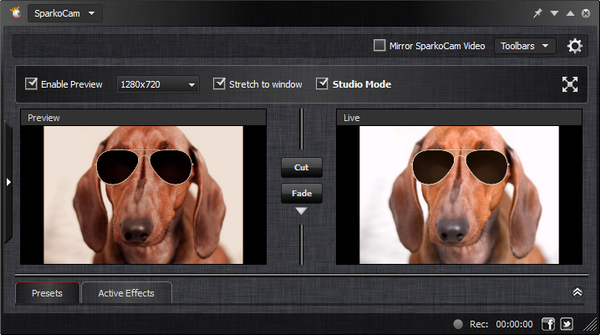How to Add Effects to Webcam Video
Your video chats or live streams don’t have to be ordinary. A simple built-in or USB webcam can do much more than just showing you in front of your camera. In combination with the right webcam software, you can use a plain webcam to make creative videos, good-looking presentations or conduct professional online classes. If you have a webcam you also need a webcam software to live stream and record.
SparkoCam provides ability to add effects to your webcam video and is a perfect solution for delivering better videos!
Below is the short list of what you can do with the help of SparkoCam:
-
Webcam Chroma Key Effect
With SparkoCam webcam software you can easily replace your webcam background and display an image, movie or even show computer desktop behind you. Greenscreening effect is a perfect solution for online lessons where you can show presentation behind you and your webcam video in front of it. All what you need is a green or blue sheet behind you and the rest will be performed by SparkoCam - your real background will be automatically removed and replaced by a selected background image in real time.
-
Webcam White Balance Adjustements
In SparkoCam you can adjust webcam white balance with a single click: just select one of the predefined white balance presets like Tungsten, Daylight or Cloudy and instantly remove an unwanted yellow or blue tint from your webcam video and make your skin tone look natural.
-
Webcam Color Correction
Some chat or live streaming software doesn't have a built-in option to adjust camera brightness or contrast. Sometimes you can do that using webcam's driver property pages but after rebooting computer the settings are lost. Fortunately, there is a way to make necessary corrections. SparkoCam provides webcam color correction tools that can help you make final exposure adjustments or color tweaking on the fly during your live video. With SparkoCam you can change webcam brightness, contrast, saturation and hue shift. Also, you can change overall color balance and RGB levels of the picture.
-
Crop, Rotate or Zoom Webcam Video
Webcam zoom feature helps to reduce your background while providing focus on your face. Most of chat applications don't provide zoom in and zoom out feature so in order to get the best out of the webcam, you need to use SparkoCam. Also, with SparkoCam you can easily mirror webcam video or even rotate it.
SparkoCam integrates seamlessly into your system by creating a virtual webcam in Windows. All you need to do is to select "SparkoCam Video" device in your chat or streaming application instead of your real webcam and SparkoCam will handle the rest by itself.